Friday, March 26, 2010
working of wirwed modem
Connecting to a Wired Modem with Bluetooth
Pocket PCs with Bluetooth capability must first have the Bluetooth connection enabled. If the modem has Bluetooth built in, this should also be enabled. If the modem lacks Bluetooth, a seperate Bluetooth router can be purchased and connected via ethernet cable to broadband modems or directly to a dial-up modem with a standard phone line.If a modem has Bluetooth or a Bluetooth router connected but the Pocket PC lacks Bluetooth, a Bluetooth CompactFlash Type 2 adapter card can be purchased, giving the Pocket PC instant Bluetooth connectivity. The Pocket PC will discover the Bluetooth modem connection and connect to it.
Connecting to a Wired Modem with WiFi
This common way of connecting WiFi devices to a wired modem requires that a wireless router be connected to the wired modem. This wireless router connects to the modem via ethernet cable. The Internet connection is then made available to nearby wireless devices through a signal transmitted by the wireless router. Enabling WiFi on a Pocket PC with WiFi capabilities will allow the device to detect the wireless Internet connection and connect to it.Wireless routers may be encrypted and require a user name and password to access the secure wireless connection. When WiFi is enabled on a Pocket PC or PDA device, the device will scan for nearby networks and display both secured and unsecured networks. If the user lacks access to a secure network, the device can connect to public or unsecured wireless networks if they are available
Sunday, February 14, 2010
HTTP Message Structure



Like most network protocols, HTTP uses the client-server model: An HTTP client opens a connection and sends a request message to an HTTP server; the server then returns a response message, usually containing the resource that was requested. After delivering the response, the server closes the connection. The format of the request and response messages are similar and will have following structure:
Initial lines and headers should end in CRLF. Though you should gracefully handle lines ending in just LF. More exactly, CR and LF here mean ASCII values 13 and 10. Initial Line : RequestThe initial line is different for the request than for the response. A request line has three parts, separated by spaces:
Here is an exampple of initial line for Request Message.
Initial Line : ResponseThe initial response line, called the status line, also has three parts separated by spaces:
Here is an exampple of initial line for Response Message.
Header LinesHeader lines provide information about the request or response, or about the object sent in the message body. The header lines are in the usual text header format, which is: one line per header, of the form "Header-Name: value", ending with CRLF. It's the same format used for email and news postings, defined in RFC 822.
Here is an exampple of ione header line
The Message BodyAn HTTP message may have a body of data sent after the header lines. In a response, this is where the requested resource is returned to the client (the most common use of the message body), or perhaps explanatory text if there's an error. In a request, this is where user-entered data or uploaded files are sent to the server. If an HTTP message includes a body, there are usually header lines in the message that describe the body. In particular:
|
message body
HTTP Message Structure



Like most network protocols, HTTP uses the client-server model: An HTTP client opens a connection and sends a request message to an HTTP server; the server then returns a response message, usually containing the resource that was requested. After delivering the response, the server closes the connection. The format of the request and response messages are similar and will have following structure:
Initial lines and headers should end in CRLF. Though you should gracefully handle lines ending in just LF. More exactly, CR and LF here mean ASCII values 13 and 10. Initial Line : RequestThe initial line is different for the request than for the response. A request line has three parts, separated by spaces:
Here is an exampple of initial line for Request Message.
Initial Line : ResponseThe initial response line, called the status line, also has three parts separated by spaces:
Here is an exampple of initial line for Response Message.
Header LinesHeader lines provide information about the request or response, or about the object sent in the message body. The header lines are in the usual text header format, which is: one line per header, of the form "Header-Name: value", ending with CRLF. It's the same format used for email and news postings, defined in RFC 822.
Here is an exampple of ione header line
The Message BodyAn HTTP message may have a body of data sent after the header lines. In a response, this is where the requested resource is returned to the client (the most common use of the message body), or perhaps explanatory text if there's an error. In a request, this is where user-entered data or uploaded files are sent to the server. If an HTTP message includes a body, there are usually header lines in the message that describe the body. In particular:
|
ftp protocols link
HTTP Overview



HTTP stands for Hypertext Transfer Protocol. It is an TCP/IP based communication protocol which is used to deliver virtually all files and other data, collectively called resources, on the World Wide Web. These resources could be HTML files, image files, query results, or anything else. A browser is works as an HTTP client because it sends requests to an HTTP server which is called Web server. The Web Server then sends responses back to the client. The standard and default port for HTTP servers to listen on is 80 but it can be changed to any other port like 8080 etc. There are three important things about HTTP of which you should be aware:
Following diagram shows where HTTP Protocol fits in communication: 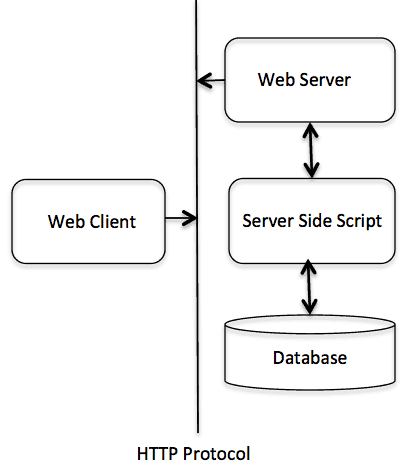 |
Saturday, February 6, 2010
Mesh Topoloy
Mesh Topoloy
In this topology, every node has a dedicated point-to-point connection to every other node on the network. A fully connected mesh network has n(n-1)/2 channels to link 'n' devices. Therefore, every device on the network must have 'n-1' input/output (I/O) ports.
In mesh network, each node is directly connected to all nodes on the network. This type of network involves the concept of routes. In this type of network, each node may send message to destination through multiple paths. It means that each node of mesh network has several possible paths to send (or to receive) message, but in Bus, Star, Ring and Tree topologies each node has only one path.

Advantages
Mesh topology has the following advantages:
- It has multiple links, so if one route is blocked then other routes can be used for data communication.
- Each connection can have its own data load, so the traffic problem is eliminated.
- It ensures the data privacy or security, because every message travels along a dedicated link.
- Troubleshooting of this topology is easy as compared to other networks.
- Its performance is not affected with heavy load of data transmission.
Disadvantages
Mesh topology has the following disadvantages:
- It becomes very expensive because a large number of cabling and 110 ports are required.
- It is difficult to install.
Tree Topology
Tree Topology
In tree network, the nodes are connected to each other in such a way that forms a tree like structure. Typically to form a tree network, multiple star topologies are combined together. This type of network has combined features of bus and star topology.
On tree topology the hubs of each star topology are connected to the central hub that controls the entire network. However, some nodes can be directly connected to the central hub. The tree topology configuration is shown in figure below.
The central Hub in the tree network is an active hub. It contains a repeater (a hardware device), which re-generates the received bit patterns. The secondary hubs usually are passive hubs. The passive hub controls the nodes directly connected to it and exchange data to other devices connected to the other secondary hubs (or same hub) through the central hub. The secondary hub may also be active hub if another secondary hub is directly connected to it. The cable TV network is an example of tree topology, where main cable is divided into, branches and each branch is further divided into smaller branches and so on. The hub is used when a branch is created.

Advantages
The tree topology has the same advantages as star topology but it has some additional advantages. These are.
- It allows more devices to be connected to the central Hub.
Disadvantages
The tree topology also has the same disadvantages as star topology built has some additional disadvantages such as:
- It because more expansive because more hubs are required to install the network.
Hybrid Topology